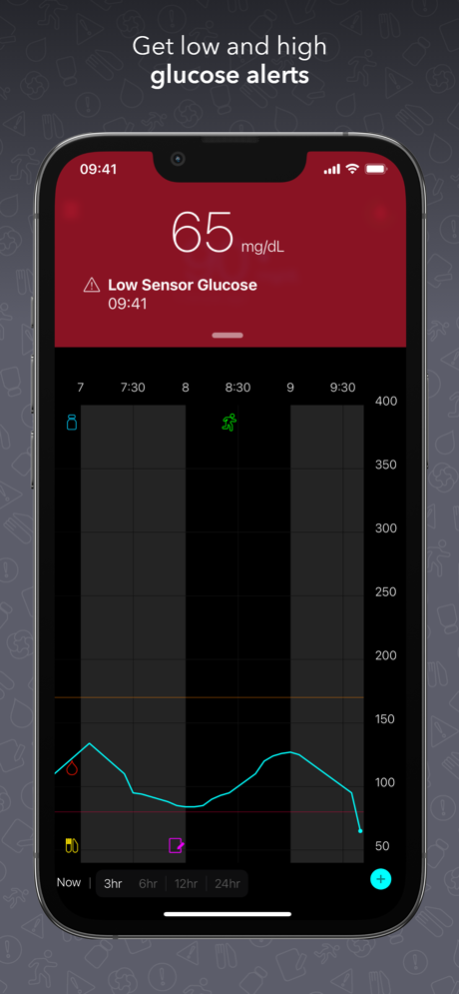Guardian Connect US 4.3.0
Continue to app
Free Version
Publisher Description
Introducing the Guardian™ Connect continuous glucose monitoring (CGM) system. The Guardian™ Connect system uses a tiny sensor to measure your interstitial glucose level, which is the glucose found in the fluid between the cells just below your skin, every 5 minutes. It takes readings all day and night and sends them to your phone via a small wireless transmitter, so you can see how you're doing anytime.
The Guardian™ Connect mobile app functions as the primary display of glucose data, showcasing up to 288 readings per day. You can see your most recent sensor glucose data and glucose trends over time. You can also receive alerts to notify you when you're going above or below your preferred range and keep track of daily events which may impact your glucose levels.
Your mobile app also sends your data to CareLink™ Personal diabetes management software, so you can see your full information online and share your information with family or friends. Those closest to you can even receive text messages whenever you go out of range.
To use the Guardian™ Connect system, you will need the Guardian™ Connect transmitter and Guardian™ Sensor 3, as well as this app. To learn more or purchase the Guardian™ Connect system, visit medtronicdiabetes.com.
IMPORTANT NOTE: This app will only work with Guardian™ Connect transmitter, which was specifically designed to communicate with your device via Bluetooth. This transmitter has the letters "GC" on the front. It will not connect to other Medtronic CGM transmitters, including the MiniLink™ and Guardian™ Link 3 transmitters.
The Guardian™ Connect system requires a prescription and is indicated for continuous or periodic monitoring of glucose levels in the interstitial fluid under the skin, in patients (14 to 75 years of age) with diabetes mellitus. The system is intended to complement, not replace, information obtained from standard blood glucose monitoring devices. See bit.ly/GCRisks
This app store should not be used as your first point of contact to resolve technical or customer services issues. In order to protect your privacy and personal information, and promptly resolve any technical or customer services issues you are having with any Medtronic product, please contact your local Medtronic support line.
This app is not intended to be a substitute for professional medical advice, diagnosis, or treatment. Always seek the advice of your physician or other qualified healthcare provider with any questions you may have regarding a medical condition or treatment.
©2024 Medtronic. All rights reserved. Medtronic, Medtronic logo, and Engineering the extraordinary are trademarks of Medtronic. ™*Third-party brands are trademarks of their respective owners. All other brands are trademarks of a Medtronic company.
Apple, App Store, and Apple Watch are trademarks of Apple Inc., registered in the U.S. and other countries and regions.
The Bluetooth® word mark and logos are registered trademarks owned by Bluetooth SIG, Inc. and any use of such marks by Medtronic is under license. Other trademarks and trade names are those of their respective owners.
Mar 21, 2024
Version 4.3.0
Thank you for using Guardian™ Connect! We have made the following updates:
• Additional bug fixes and improvements
About Guardian Connect US
Guardian Connect US is a free app for iOS published in the Health & Nutrition list of apps, part of Home & Hobby.
The company that develops Guardian Connect US is Medtronic, Inc.. The latest version released by its developer is 4.3.0.
To install Guardian Connect US on your iOS device, just click the green Continue To App button above to start the installation process. The app is listed on our website since 2024-03-21 and was downloaded 5 times. We have already checked if the download link is safe, however for your own protection we recommend that you scan the downloaded app with your antivirus. Your antivirus may detect the Guardian Connect US as malware if the download link is broken.
How to install Guardian Connect US on your iOS device:
- Click on the Continue To App button on our website. This will redirect you to the App Store.
- Once the Guardian Connect US is shown in the iTunes listing of your iOS device, you can start its download and installation. Tap on the GET button to the right of the app to start downloading it.
- If you are not logged-in the iOS appstore app, you'll be prompted for your your Apple ID and/or password.
- After Guardian Connect US is downloaded, you'll see an INSTALL button to the right. Tap on it to start the actual installation of the iOS app.
- Once installation is finished you can tap on the OPEN button to start it. Its icon will also be added to your device home screen.